Tom Clancy’s Splinter Cell Double Agent
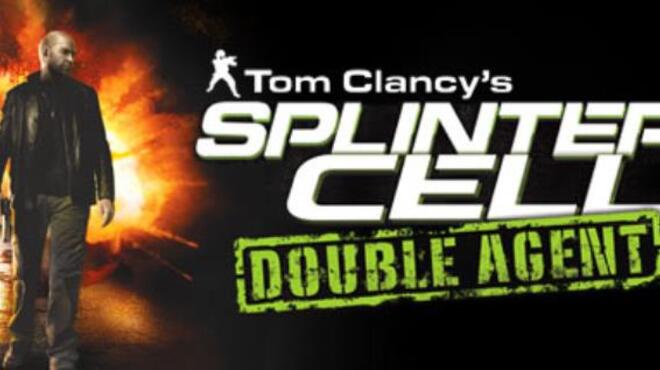
GAME OVERVIEW
The best-selling Tom Clancy’s Splinter Cell® saga takes on an entirely new direction. In the highly anticipated sequel to the 2005 game of the year, Tom Clancy’s Splinter Cell Double Agent™, play as a double agent spy for the first time ever. Take on dual roles of covert operative and ruthless terrorist, where your choices of whom to betray and whom to protect actually affect the outcome of your game. Experience the relentless tension and gut-wrenching dilemmas of life as a double agent. Lie. Kill. Sabotage. Betray. All to protect the innocent. How far will you go to…
TITLE: Tom Clancy’s Splinter Cell Double Agent®
DEVELOPERS: Ubisoft Montreal
PUBLISHERS: Ubisoft
DOWNLOAD LINKS
CRACKED BY: P2P
FILE SIZE: 6.42 GB
TORRENT LINK
See instructions if you don't know how to install:Instructions on how to install
SYSTEM REQUIREMENT
Minimum:
- Supported OS: Microsoft Windows® XP
- Processor: 3 Ghz Pentium 4 or AMD Athlon 3000 (3.5 Ghz Pentium 4 or Athlon 3500 recommended) – Game optimized for dual-processor-enabled computers.
- System Memory: 1 GB or above (1.5 GB recommended)
- Video Card: DirectX 9.0c-compliant, Shader 3.0-enabled 128 MB video card (256 MB recommended) (see supported list*)
- Sound Card: DirectX 9.0c-compatible (EAX recommended) – PC audio solution containing Dolby Digital Live required for Dolby Digital audio.
- DirectX Version: DirectX® version 9.0c or higher
- Hard Disk: 8 GB available hard disk space
- Multiplay: Broadband connection with 128 kbps upstream or faster
- *Supported video cards at time of retail release: Single Player: ATI X1300 / X1600 / X1800 / X1900, NVIDIA 6200 / 6600 / 6800 / 7300 / 7600 / 7800 / 7900 | Multiplayer: ATI X1600 / X1800 / X1900, NVIDIA 6600 / 6800 /7300 / 7600 / 7800 / 7900
- Note:Laptop versions of these cards may work but are NOT supported. These chipsets are the only ones that will run this game. For the most up-to-date minimum requirement listings, please visit the FAQ for this game on our support website at: http://support.ubi.com.
SCREENSHOTS


0 Comments