Assassin’s Creed: Director’s Cut Edition
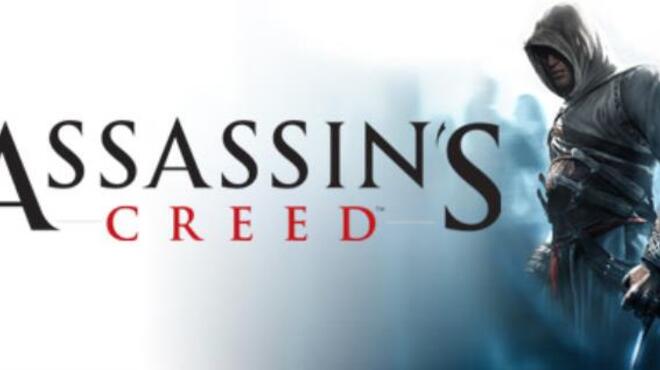
GAME OVERVIEW
Assassin’s Creed™ is the next-gen game developed by Ubisoft Montreal that redefines the action genre. While other games claim to be next-gen with impressive graphics and physics, Assassin’s Creed merges technology, game design, theme and emotions into a world where you instigate chaos and become a vulnerable, yet powerful, agent of change. The setting is 1191 AD. The Third Crusade is tearing the Holy Land apart. You, Altair, intend to stop the hostilities by suppressing both sides of the conflict. You are an Assassin, a warrior shrouded in secrecy and feared for your…
TITLE: Assassin’s Creed™: Director’s Cut Edition
DEVELOPERS: Ubisoft Montreal
PUBLISHERS: Ubisoft
GENRES: Action Adventure Open World Sci-fi RPG
DOWNLOAD LINKS
CRACKED BY: P2P
FILE SIZE: 2.89 GB
TORRENT LINK
See instructions if you don't know how to install:Instructions on how to install
SYSTEM REQUIREMENT
Minimum:
- Supported OS: Windows® XP/Windows Vista® (only)
- Processor: Dual core processor 2.6 GHz Intel® Pentium® D or AMD Athlon™ 64 X2 3800+ (Intel Core® 2 Duo 2.2 GHz or AMD Athlon 64 X2 4400+ or better recommended)
- System Memory: Windows XP: 1 GB RAM / Windows Vista: 2 GB RAM
- Video Card: 256 MB DirectX® 10.0-compliant video card or DirectX 9.0-compliant card with Shader Model 3.0 or higher (*see supported list)
- Sound Card: DirectX 9.0 or 10.0-compliant sound card (5.1 sound card recommended)
- DirectX Version: Direct X 9.0 (Windows XP) or 10.0 (Windows Vista) libraries
- Hard Disk: 8 GB available hard disk space
- Supported Peripherals: Keyboard, mouse, optional controller (Xbox 360® Controller for Windows recommended)
- *Supported video cards at time of release: ATI® RADEON® X1600** /1650**- 1950/ HD 2000/3000 series, NVIDIA GeForce® 6800**/7/8/9 series. **PCI Express only supported. Laptop versions of these cards may work but are NOT supported. These chipsets are the only ones that will run this game. For the most up-to-date requirements, please visit the FAQ for this game at: http://support.ubi.com.
SCREENSHOTS


0 Comments