Beachhead 2000
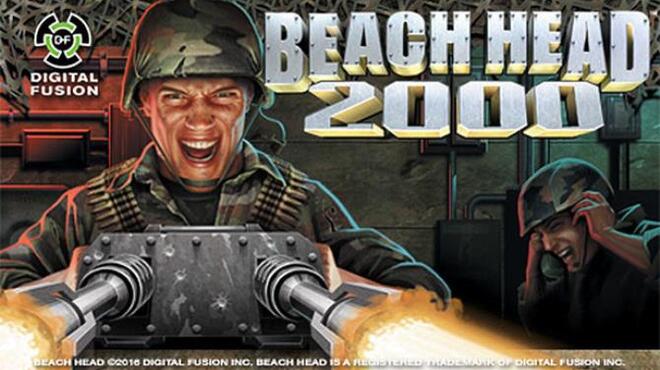
GAME OVERVIEW
BEACH HEAD 2000 is a hard-core, non-stop, adrenaline pumping first-person action shooter for your PC or Mac. As a lone gunner you are the last line of defense against an overwhelming onslaught of enemy fire. Only you can win the war by firing your high-caliber twin-barrel machine guns and volleying missiles from your canons at incoming air-crafts and armored vehicles. BEACH HEAD 2000 will keep you at the edge of your seat all the way until the battle’s bitter end. At the time of its original release, BEACH HEAD 2000, a simple and addictive arcade style game, was…
TITLE: Beachhead 2000
DEVELOPERS: Digital Fusion Inc.
PUBLISHERS: Digital Fusion Inc.
GENRES: Casual Simulation Action
DOWNLOAD LINKS
CRACKED BY: P2P
FILE SIZE: 11.44 MB
TORRENT LINK
See instructions if you don't know how to install:Instructions on how to install
SYSTEM REQUIREMENT
Minimum:
- OS: Windows 95, 98, XP, Vista, 7
- Processor: Pentium II 233 or faster
- Memory: 32 MB RAM
- Graphics: DirectX-compatible video card that supports 16bit graphics
- DirectX: Version 7.0
- Storage: 75 MB available space
- Sound Card: DirectX 7 compatible sound card.
- Additional Notes: Combatability problems can be avoided by setting the executable to run in compatibility mode for windows XP. The .exe files are usually in their respective game folders at Steamsteamappscommon. Additionally for those who wish to adjust the mouse sensitivity press the + or – buttons.
Recommended:
- OS: Windows 95, 98, XP, Vista
- Processor: Pentium II 266 or faster
- Memory: 32 MB RAM
- Graphics: DirectX-compatible video card that supports 16bit graphics
- DirectX: Version 7.0
- Storage: 75 MB available space
- Sound Card: DirectX 7 compatible sound card.
- Additional Notes: Combatability problems can be avoided by setting the executable to run in compatibility mode for windows XP. The .exe files are usually in their respective game folders at Steamsteamappscommon. Additionally for those who wish to adjust the mouse sensitivity press the + or – buttons.
SCREENSHOTS


0 Comments